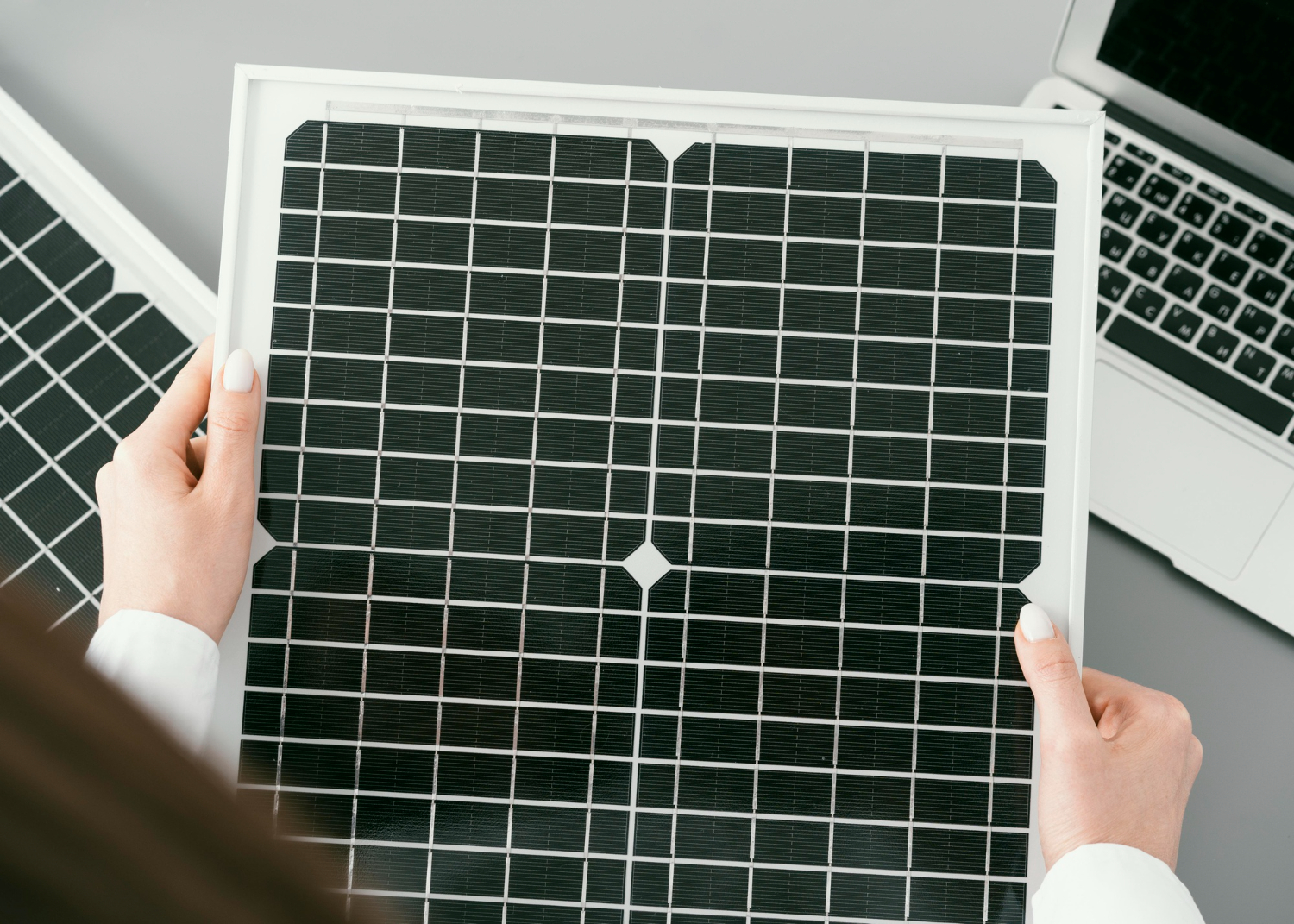Using small solar panels to power your laptop or radio outdoors can be a practical and eco-friendly solution, allowing you to stay connected and entertained while minimizing your environmental impact. Here’s a guide on how to set up and use small solar panels for this purpose:
1. Selecting the Right Solar Panel:
- Choose a portable and lightweight solar panel suitable for your needs. Look for one with a USB or 12-volt output, as these are compatible with most laptops, radios, and electronic devices.
- Consider the wattage and power output of the solar panel to ensure it can generate enough energy to charge your specific devices. Typically, a solar panel with 10-20 watts should be sufficient for charging a laptop or powering a radio.
2. Check Device Compatibility:
- Before using your solar panel, make sure your laptop or radio can be charged or powered via a USB or 12-volt input. Most modern laptops have USB-C or USB-A ports that are compatible with solar chargers. For radios, check if they have DC power inputs or USB charging options.
3. Gather Necessary Accessories:
- Depending on your specific setup, you may need additional accessories, such as USB adapters, voltage regulators, or power banks with built-in solar charging capabilities. These accessories can help ensure compatibility and proper voltage regulation.
4. Find a Suitable Location:
- Place your solar panel in a location with direct sunlight. For optimal charging, ensure that the panel is oriented towards the sun and that there are no obstructions casting shadows.
5. Connect the Solar Panel:
- Connect your laptop or radio to the solar panel using the appropriate cable or adapter. Ensure that the connection is secure. If you’re using a power bank with a solar charging feature, connect it to the solar panel as well.
6. Monitor Charging Progress:
- Some solar panels come with built-in indicators or LEDs that show the charging status. If not, regularly check your device’s battery level to ensure it is charging or operating correctly.
7. Position for Optimal Sun Exposure:
- Throughout the day, adjust the orientation of the solar panel to track the sun’s movement and maximize energy absorption. This will help ensure continuous charging or operation.
8. Charge During Daylight Hours:
- Solar panels are most effective during daylight hours when the sun is shining. Plan your device usage and charging schedules accordingly to make the most of available sunlight.
9. Store Excess Energy:
- If your solar panel generates more energy than your laptop or radio consumes, consider using a power bank or a battery storage system to store excess energy. This stored energy can be used to power your devices when sunlight is limited or at night.
10. Maintain and Protect Your Solar Panel:
- Keep your solar panel clean and free from dust and debris, as this can reduce its efficiency. Regularly inspect the panel for any signs of damage and address them promptly.
11. Be Patient:
- Solar charging may be slower than using traditional electrical outlets. Be patient and plan ahead to ensure your devices have enough power when you need them.
Using small solar panels to power your laptop or radio outdoors can be a sustainable and convenient solution for staying connected and entertained while enjoying the great outdoors. With proper planning and equipment, you can harness the power of the sun to meet your energy needs effectively.